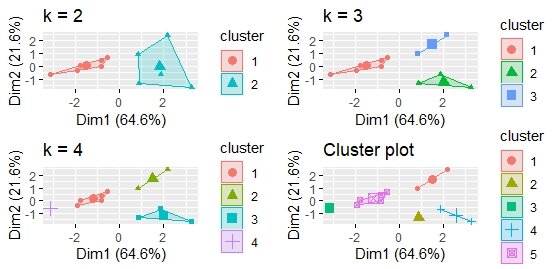Blog post uses pyramid_chart function to create a pyramid chart with age and gender data from Google Analytics API
All tagged Google Analytics
Data Studio - How To Group Content Where Pattern Equals 'Page Starts With' Using CASE + REGEX_MATCH
Use REGEX_MATCH + CASE + ^ symbol to create a calculated field where the pattern equals text (page) begins with a certain value.
ggcorrplot - Correlation plot with Google Analytics data in R
Use ggcorrplot - to create a correlation plot in R programming using Google Analytics data
Markov Chain Attribution Modelling With Google Analytics Data In R Programming
Blog post looks at using the channelattribution package in R to run a Markov model on MCF dataset from Google Analytics for attribution modeling.
Google Analytics Content Segmentation Via K Means Clustering in R Programming
Blog post uses googleAnalyticsR, Tidyverse and Factoextra packages to conduct k means clustering exercise within R programming
Create Animated Time Series Chart With gganimate + Google Analytics data in R Programming
Blog post looks at creating a basic gganimate gif in ggplot / R programming using Google Analytics data
BigQuery ML + Google Analytics: Forecast sales For Multiple SKU's Using A Single Query + Model
Blog post uses Google Analytics merchandise store demo data in BigQuery to forecast the expected quantities that will be sold for two particular SKU’s. Uses BigQuery, BigQuery ML and DataStudio.
Free Data Studio Report Template For Blogs
Free data studio report template for blogs. Data sources include Google Analytics and Google sheets to monitor change in traffic and year-on-year progression. Blog post contains details on the setup in Google data studio.
Use IMPORTHTML in Google Sheets + Google Analytics data to know website users per million city population
Use IMPORTHTML to pull city population data from links and combine it with Google Analytics sheets add-on to get website users per million population in Google Data Studio using Maps chart type
How To Remove Extra Trailing Slashes From URL's in Google Tag Manager
Blog post looks at scenarios where you would want to remove an extra '/' from URL's in GTM, before sending the data to Google Analytics.
How To Send Additional Page Load Time Metrics Into Google Analytics Using Performance.Timing variables
Post looks at how to use performance.timing vars from the dev console to send additional page load time data to Google Analytics. This method works for regular HTML pages with full round trip
How to strip unwanted text from a GA dimension using REGEX_REPLACE function in Google Data Studio
Post on how to strip unwanted text from a Google Analytics dimension in Google Data Studio using Regex_replace function
How To Create a Sankey Diagram With Google Analytics Data In R Studio
Create a basic behaviour flow chart using Sankey diagram with Google Analytics Channel and landing page data.
How To Calculate Month-On-Month Change In Website Traffic In R Studio
Code uses ggplot to visualize change + mutate function to create a calculated field [% change in sessions]
How To Setup GA Event Value Currency Exchange In GTM
Blog post covers how to convert event values based on market in Google Tag Manager before passing it to Google Analytics.
How to add UTM parameters via Google Tag Manager
Blog post covers how to add UTM parameters to a URL in Google Tag Manager.