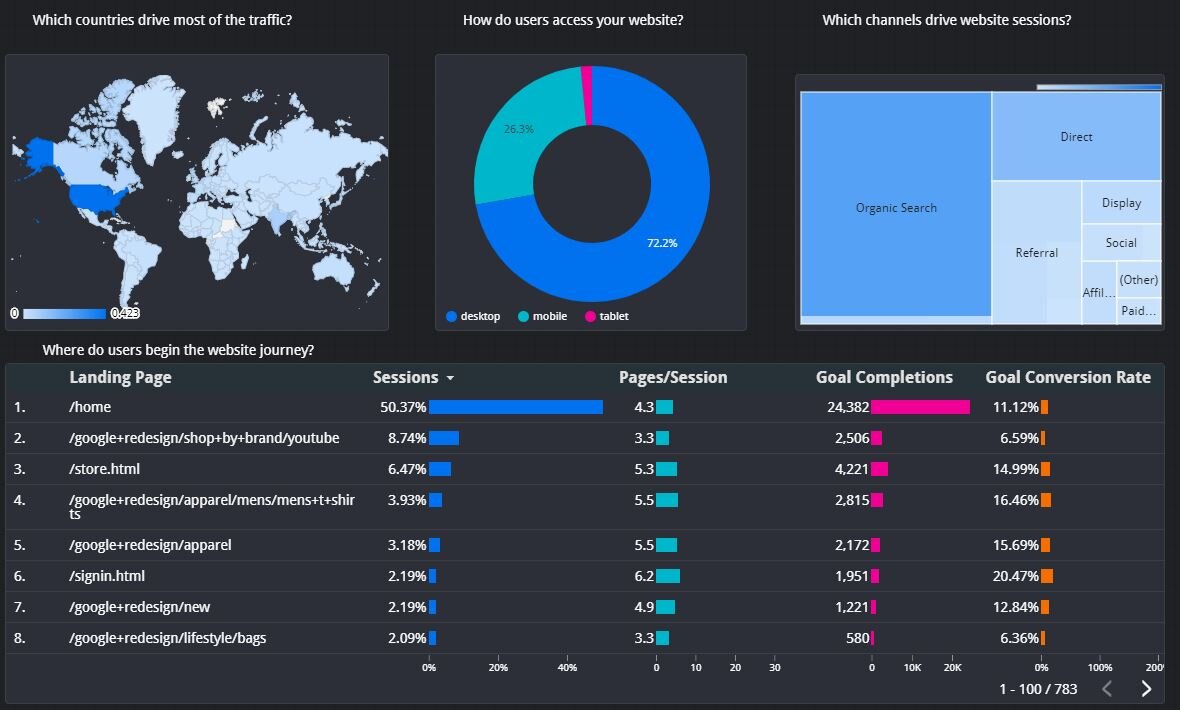Free Data Studio Report Template For Blogs
If you have a blog, it can be quite addictive to know how the site/section is performing. The goal of the report is to speed up the process and bring the main highlights to the surface without needing to go through standard reports in Google Analytics. For the sake of a template, I have created pages for:
Last 7 days
Last 28 days
Year-on-year
Overall blog audience page
Report notes
The actual DS report I use has pages for Today and Yesterday as well. For these two pages, I compare to the same day previous week. This can be done by using the Advanced date range and using today - X days feature.
Among the website events, a key one to have is Scroll Tracking to know how deep are users reaching with the content.
Blogs are also heavily dependent on Organic Search and I have consistently included page load time data to let the site owner check/optimize load time to hopefully get more traffic to the site.
Data studio report link: https://datastudio.google.com/u/0/reporting/441d990a-0f97-4b82-a1bc-b3466d9b68dc/page/bDaPB/edit
Separate pages for 7 days, 28 days, Year-on-year and overall blog audience.
How did I calculate the monthly target in Year-on-Year page?
This chart uses Google sheet Google Analytics add-on to run a daily report on the website traffic. In another tab within the sheet, I have a column that included 2019 data by month and a separate column for monthly target that I have set for the blog. All that's required is to run the daily Google Analytics report for this year's traffic and populate the summary numbers in the tab. The chart can then be created in Data Studio to know if your website is on track to meet the target set by you. Google Analytics Merchandise store does not allow API access so I had to manually paste the numbers for last year and this year. In your site, replace the View ID in the config section of the sheet and in the 2019/2020 sheet, just reference the right cell from the data that is pulled from GA on a daily basis. https://docs.google.com/spreadsheets/d/1logM4k0He_dUDffmYwbt_bOPbcEuFB-CkGHyPyrObGU/edit#gid=0
Even though it might be just a blog, setting some realistic, achievable targets can help motivate yourself to blog more often and create more visibility for your personal brand. As this particular blog focuses on lots of “How to’s”, it’s in my interest to generate lots of posts that help other users who might be facing a similar issue.
What does the blog audience summary page communicate?
This report page is meant to be a snapshot, providing details on which countries sent the highest % of traffic to your site, how is the website being accessed [desktop vs mobile], what’s the main channels [along with drill down capability] and site conversion rate by landing page.
Why wasn't Bounce rate included?
Keeping blogs in mind, they do tend to have a high bounce rate. As most of the traffic to my blog comes from organic search, I do expect users to hopefully get the answer on the page that they land on and leave. i.e. The page answers exactly what they were looking for, and now, they have no reason to stay back. I do have a widget for 'Related posts' to keep users checking for more content. This can be measured through Pages/Session metric.
Why wasn't Avg. session duration included?
This metric is quite flawed at best and wildly inaccurate at worst. I would encourage you to read Avinash Kaushik's article on this metric: https://www.kaushik.net/avinash/standard-metrics-revisited-time-on-page-and-time-on-site/ . Rather than using session duration, Pages/session along with Event tracking can tell you much more about active engagements done on your website.
Why weren't Search query keywords from Google Search Console included?
I decided to skip Search Console data as the keywords could be repetitive [Example: row 1 ‘boxplot outliers’, row 2 ‘find boxplot outliers in R’]. By using Google Analytics landing pages as a dimension, I already know what topics are performing better. However, you should always go through GSC reports for performance/errors and other functionalities there.
Where did I get the scroll tracking data?
Google merchandise store did not have this particular event so I created a separate tab in the Google sheet with some dummy scroll tracking data. In reality, you should be able to set this up within GTM in minutes as there is a scroll tracking trigger available. From there, you can send it to Google Analytics and can change the data source back to Google Analytics. Here's the support link for GTM setup: https://support.google.com/tagmanager/answer/7679218?hl=en. https://docs.google.com/spreadsheets/d/1logM4k0He_dUDffmYwbt_bOPbcEuFB-CkGHyPyrObGU/edit#gid=1392473248
You should always be aiming for reducing the percentages <50% and more >50%, implying that more users are reading through the articles. 100% at all times is unachievable as people do tend to drop out before the actual end of articles [you’ll see similar retention in videos where retention is lower between 75% to 100%]
What type of goals could a blog website have?
Every website needs goals. On my blog, goals include when users view 'About me' page, CTR to my social profiles and when they contact me via the site. I use my blog as a portfolio site. The goal value I have set is $1 (you can decide on yours). Either way, the goal of my blog is to brand myself and therefore, the goals section helps me. Avinash Kaushik had a dedicated post on deciding on goals for non-ecommerce websites: https://www.kaushik.net/avinash/i-got-no-ecommerce-how-do-i-measure-success/