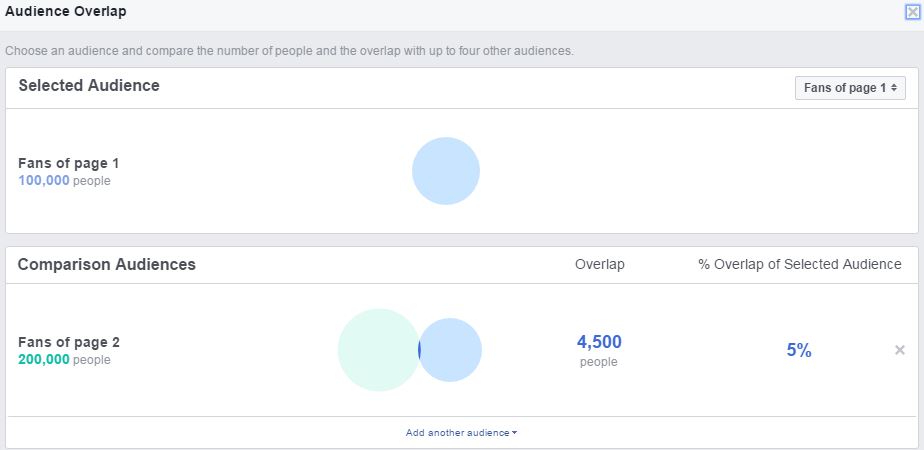How to find out if fans of a Facebook page also like another page of the brand
Here's a situation that might happen to a bid brand where Facebook pages overlap and fans might join one or more pages, thinking that they're on the right page OR
They might be interested in two completely different product pages provided by the same brand.
Finding out audience insights about these pages can show details about either of these pages , but not together. Facebook Ad Manager allows one to check the overlap between two audiences. Knowing this can help you decide on ad set targeting, remarketing or exclusions.
Using segment overlaps feature in Facebook Ads
What you'll need for this:
1. Access to the pages you want to check.
2. Access to a Facebook Ad Manager account that is connected to these pages [allowing you to create ads for these pages if you wanted to].
Sign in to Facebook Ad Manager and head to the 'Audiences' tab.
Go to create audience > Saved audience.
To create your audience, in terms of demographics, you need to enter at least one location. If you want to show overlap for all countries, just paste a list of all countries and Facebook will match the country names. You can then decide on the age/gender/language and interest targeting options to decide depending on your requirements.
The last bit is about connections targeting. Scroll to the bottom and choose connections targeting> Fans of > Name of the page 1. Similarly, create the saved audience for other pages [you can choose up to 5 audiences to check on overlap].
Head back to the main Audiences tab and select the audiences you want to compare > Click Actions > Show audience overlap.
Once you select the pages, you can now see in the above screenshot that 4.5 K users [5% of page 1 fans] are also fans of page 2.
Knowing the overlap can help multi-page brands in a few ways:
Understand if they want to move fans from one regional page to another.
Show specific content to users who might meet more specific requirements.
Help with co-branding campaigns.
That's it for this blog post. Till next time.